As some mega websites deploy APIs that are used nearly ubiquitously on most of the Internet's websites (I'm looking at you Facebook & Google), I've begun to compartmentalize my browsers to "jail" specific website usage to a single, sandboxed browser (profile). This is sometimes referred to as a Site-Specific Browser (SSB).
Besides making sure that your SSB is isolated in that it cannot access your regular browser's data (a configuration I plan to document in the future), it's essential to block all network traffic from/to your SSB and all websites, except a whitelist. Unfortunately, getting block-all-then-whitelist functionality in uBlock Origin was annoyingly not documented, so I decided to publish it.
If you want uBlock Origin to block all traffic, add the following line to the textbox in your "My filters" tab of uBlock's Dashboard.
*.*
This will block all traffic to all sites that contain a dot (that is, all sites--domain or ip). Note that using the wildcard alone does not work!
Once that rule is in-place, you can whitelist each domain you wish to *not* block under the "Whitelist" tab of the uBlock Dashboard.
Note: If you're not using a proxy normally, the easiest way to achieve this block-everything-but-domains-in-my-whitelist functionality is to configure a dummy proxy: configure your browser to use a non-existent proxy at, say, 0.0.0.0 on port '9001'. Then add the domains you do wish to visit into the CSV field titled "No proxy for". No addon needed! Enjoy 🙂
Related Posts
Hi, I’m Michael Altfield. I write articles about opsec, privacy, and devops ➡

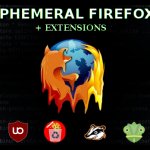
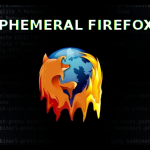








Leave a Reply