In Ubuntu–and most gnome-based linux distributions, for that matter–the default PDF viewer is Evince Document Viewer. However, a much better alternative PDF viewer exists: xpdf
In my experience, xpdf uses only about 5% as much RAM as evince!
A few months ago I was doing research for a project that required me to analyze several dozen 1930s US Census PDF documents weighing in at several megabytes a piece (since the Census Bureau was too damn lazy to do any sort of OCR, it’s all poor-quality [hard to read] images).
Foxit does for Windows (replacing the slow-as-hell Adobe PDF reader) what xpdf does for Ubuntu (replacing the slow-as-hell Evince Document Viewer).
The Quantitative Tests
To quantitatively show the performance advantage of xpdf over evince, I opened a 14MB PDF file in each of these applications and recorded their memory usage.
Test #1 – Initial RAM Usage
Initially, xpdf used 7.6MiB and evince used 106.6MiB. Damn, that’s a big difference.
Test #2 – Active RAM Usage
If you thought that was bad, I ran another test. In both viewers, I scrolled through the entire 68-page document so that it would load some buffer into memory. This test is probably the most accurate comparison between the two programs on a day-to-day usage. When it was all said and done, xpdf used 10.2 MiB and evince used 331.6 MiB. Ouch. That’s 1/3 of my laptop’s memory right there. God forbid I try to simultaneously view TWO of these files x_x
Test #3 – Idle RAM Usage
Finally, I left the two viewers open in the background while I browsed digg for a bit, then I recorded how much memory they consume when idle. In this test, it took me a bit to even locate the xpdf process in the system monitor list (which is sorted by memory consumption) because it was so far down! Anyway, it came out to xpdf using 280.0 KiB and evince using 40.8 MiB–the biggest percent difference of all.
Conclusion
Even if you don’t stare at PDF files all day (who does?) the format is unavoidable, and you’ll save gobs of RAM every time you view a PDF file by downloading xpdf. IMHO, dropping Evince Document Viewer is one of the most advantageous software replacement in the entire default Ubuntu install, and next to Totem and Evolution, that’s saying something.
Related Posts
Hi, I’m Michael Altfield. I write articles about opsec, privacy, and devops ➡
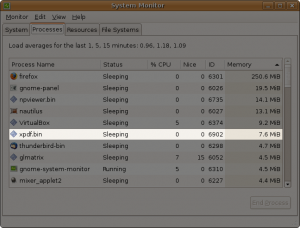
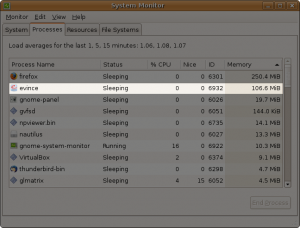
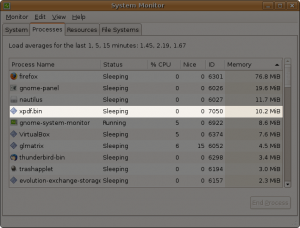
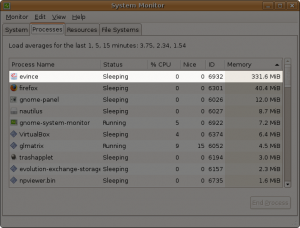
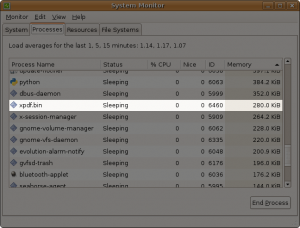
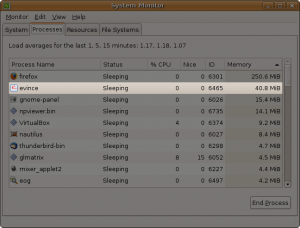











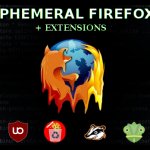

*has gibibytes of memory, monitors usage, complains online when application uses more than a small percentage*