I just got the wireless working on my new laptop in ubuntu (thank god for forums), and I was disgusted to find that from my room I got ~20% signal quality. I knew the problem could be with the laptop or the wireless router, but since I can’t do anything about the laptop I did some tests with my router by using three different antennas.
The Parts
The Client (laptop)
The Server (wireless router)
- eHome
The Antennas
- Small Antenna – This is the antenna that comes with most routers by default. It’s a long, thin stick that can bend 90 degrees on one end.

- Medium Antenna – I think I got this antenna with a NIC purchase. It’s a standing antenna, and looks much more bad-ass than the little stick antenna.

- Large Antenna – The Hawking Technology [HAI6SIP] Hi-Gain 6dBi Omni-Directional Wireless Antenna. This one is a monster. Standing with a height just under one foot, this beast seems like it will push out some serious signal. That being said, I think I picked it up on sale for ~$1.


The Test
The concept is pretty basic. Use the same router and same laptop; keep both stationary. I hooked up each antenna, connected my laptop to the network, and recorded the signal strength every 10 seconds for 10 minutes. At the end of the test, I grabbed the min, max, and average signal strength that each antenna produced.
The Scripts
You didn’t actually expect me to use pen and paper for this, did you? I wrote two simple bash scripts. The first one records the data and the second analyzes the data.
signal.sh
#!/bin/bash
i=0
while [[ i -lt 60 ]]
do
s=`iwconfig wlan0 | grep "Link Quality"`
echo ${s:23:2} >> small
sleep 10
i=`expr $i + 1`
done
In case you don’t know bash, I’ll lay this down for you:
It iterates 60 times.
Every iteration, it preforms the “iwconfig wlan0 | grep “Link Quality” command. “iwconfig” is a command in linux that allows you to interface with your –well– interfaces (wireless networks). The “wlan0” bit tells it to grab data only from that specific ethernet card (otherwise it’ll try every ethernet card, including lo (the loopback adapter) and eth1 (my WIRED network card). If I were to preform the “iwconfig wlan0” command from the terminal, I’d get the following output:
$iwconfig wlan0
wlan0 IEEE 802.11g ESSID:"eHome"
Mode:Managed Frequency:2.412 GHz Access Point: 00:00:00:00:00:00
Bit Rate=11 Mb/s Tx-Power:32 dBm
RTS thr:off Fragment thr:off
Power Management:off
Link Quality:28/100 Signal level:-78 dBm Noise level:-96 dBm
Rx invalid nwid:0 Rx invalid crypt:0 Rx invalid frag:0
Tx excessive retries:21542 Invalid misc:91971 Missed beacon:0
Notice that the only information we need is located on the line that says “Link Quality”. That’s what the ‘ | grep “Link Quality” ‘ bit is about in the script above; it ignores all lines except ones that have the phrase “Link Quality” in them.
So, “s=`iwconfig wlan0 | grep “Link Quality”`” makes the variable “s” equal to ” Link Quality:29/100 Signal level:-77 dBm Noise level:-96 dBm”.
Next, I grab the first 2 characters after the 23 character that the variable s is equal to, and append the result to a file named “small”.
Every time I switched antennas, I modified the output file. First it was “small”, then “medium”, and finally “large” in respect to the antenna was recording information about.
The next script was responsible for analyzing the data I collected in the three files: “small”, “medium”, and “large”
#!/bin/bash
echo "SMALL"
num=`cat /home/guttersnipe/small | wc -l`
qty=0
start=1
for i in `cat /home/guttersnipe/small`; do
qty=`expr $qty + $i`
if [[ $start -eq 1 ]]
then
start=0
min=$i
max=$i
fi
if [[ $i $max ]]
then
max=$i
fi
done
echo "average"
echo `expr $qty / $num`
echo "max"
echo $max
echo "min"
echo $min
min=0
max=0
echo "MEDIUM"
num=`cat /home/guttersnipe/medium | wc -l`
qty=0
start=1
for i in `cat /home/guttersnipe/medium`; do
qty=`expr $qty + $i`
if [[ $start -eq 1 ]]
then
start=0
min=$i
max=$i
fi
if [[ $i $max ]]
then
max=$i
fi
done
echo "average"
echo `expr $qty / $num`
echo "max"
echo $max
echo "min"
echo $min
min=0
max=0
echo "LARGE"
num=`cat /home/guttersnipe/large | wc -l`
qty=0
start=1
for i in `cat /home/guttersnipe/large`; do
qty=`expr $qty + $i`
if [[ $start -eq 1 ]]
then
start=0
min=$i
max=$i
fi
if [[ $i $max ]]
then
max=$i
fi
done
echo "average"
echo `expr $qty / $num`
echo "max"
echo $max
echo "min"
echo $min
This script does the same thing three times. It calculates the total lines in the data file, and adds all the values (they are separated by line). Wala, you have the average. The min and the max are pretty self explanatory.
The analyze.sh Results
OK, so I’ve run the signal.sh script 3 times (once for each antenna), and the data is stored in the three files. Without further adu, here’s the output of analyze.sh:
SMALL
average
30
max
34
min
26
MEDIUM
average
29
max
34
min
26
LARGE
average
15
max
20
min
14
There you have it folks, true proof that size doesn’t matter. Honestly, I couldn’t believe it myself, but the numbers don’t lie.
Conclusion
Don’t waste money on low-grade wireless antennas, they actually work WORSE than the mini stick that comes with the router!
Related Posts
Hi, I’m Michael Altfield. I write articles about opsec, privacy, and devops ➡










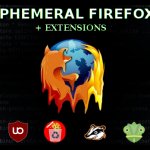
Hi,
Pretty cool post… I had an off-topic question for you though. I’ve been trying to configure my tx1000z with wireless on Ubuntu for a while, and I was just wondering which wireless card you have that it worked for you. Mine’s a Broadcom 4321 a/b/g/draft-n and I haven’t had much luck with it recently.
Congratulations on getting everything working on your machine!
There’s a really good ubuntu thread in the forums here:
http://ubuntuforums.org/showthread.php?t=442483
I got touchscreen, sound, and wireless all configured thanks to that link.
good site qozrjt