 UCF Wifi in UbuntuBy Michael Altfield, on September 17th, 2011 This month (September 2011), UCF officially killed the “UCF” SSID to be replaced by “UCF_WPA” and “UCF_WPA2.” Configuring Ubuntu Linux to connect to the UCF WPA2 network is neither trivial nor documented by UCF.
To aid other UCF Ubuntu users, I created a Wireless article on the unofficial UCF wiki. This includes links to the official UCF certificates and instructions on how to connect to the UCF_WPA2 network in Ubuntu.
Hi, I’m Michael Altfield. I write articles about opsec, privacy, and devops ➡
About Michael
|
Michael Altfield Hi, I’m Michael Altfield. I write articles about opsec, privacy, and devops ➡

About Michael
Need help?
I can help you secure your online presence to defend against hackers and surveillance.
- OpSec Training
- Encrypted Email
- Secure Messaging
- Whistleblowing
- Secure Cloud Storage
- Secure Video Conferencing
- 1-on-1 Threat Modeling
Contact me to schedule a call.
Donate
BTC
1DXyJpmu2KQMw2v4QJVzzjZo6f87BBndu6
XMR
4B5ra5N1SN4d7BqDtkxAE5G5kGNz5mA5oCob41RzzoduM1uPAcr7QmNLzXtci5HvtkNXC7SowkxMjUUCXF2hm57MMS4jwkx
|


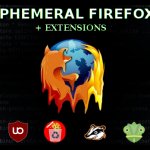









Thanks!
Thanks! Your method works for the UCF_WPA as well.
I have been able to connect to the wpa2 network but there is no Internet access. Do you know why this is or if there is a way to fix that? Thanks!
@Rafael, Where are you on campus? The infrastructure is terrible for UCF_WPA2 in the popular spots on campus. Try it in ENGINEERING 3 to verity that it’s your problem and not the school’s.