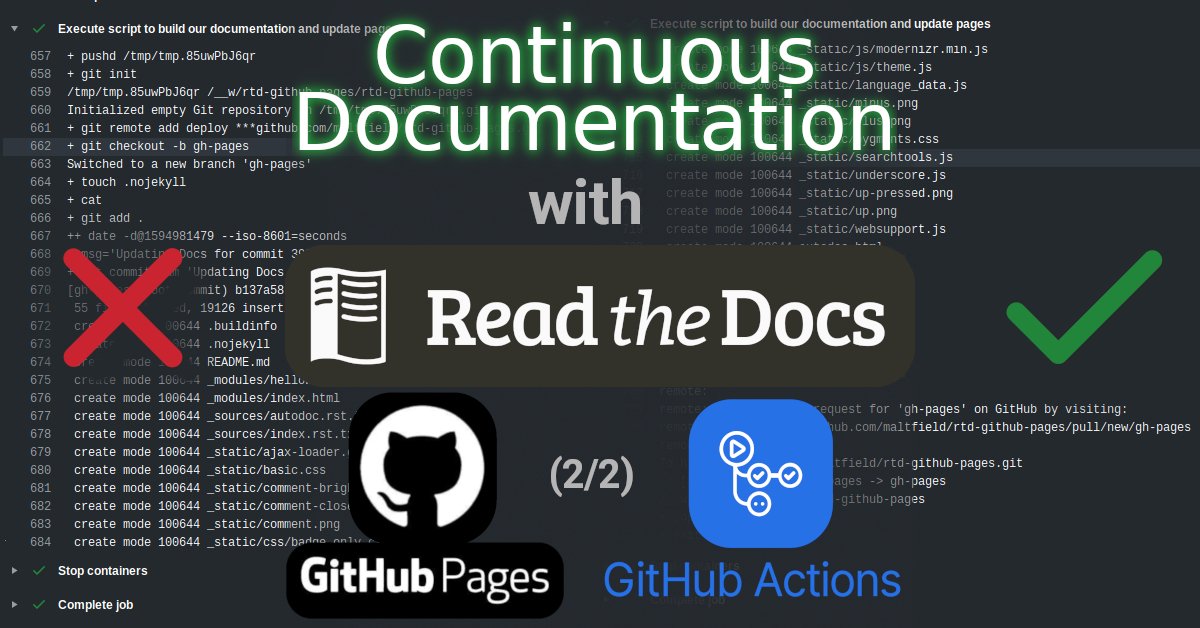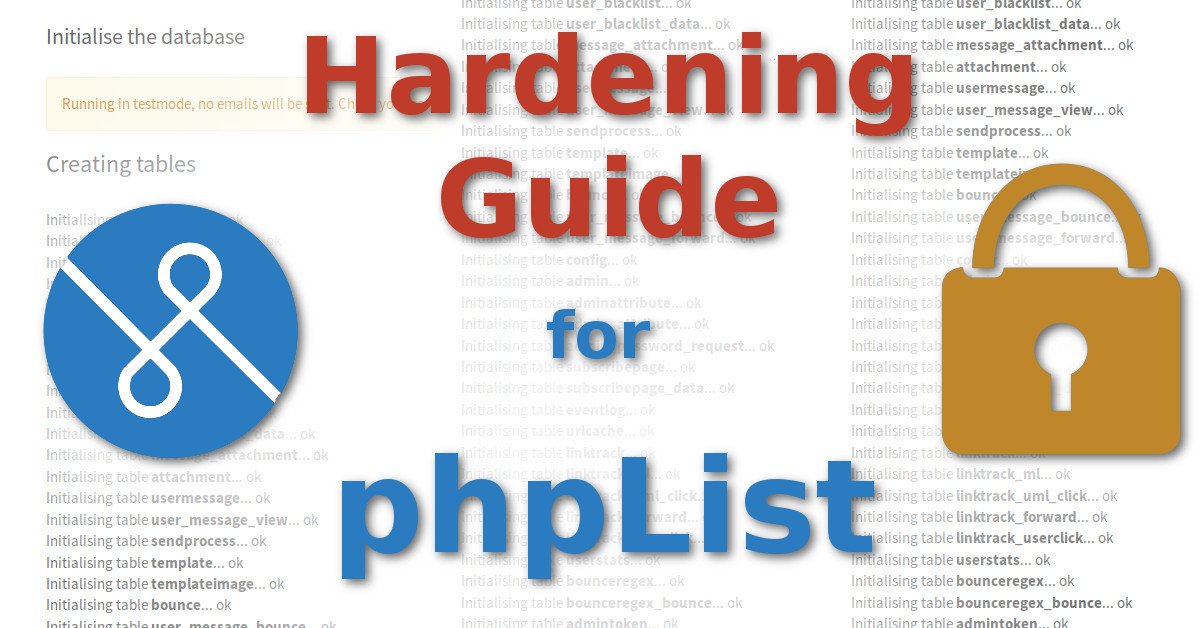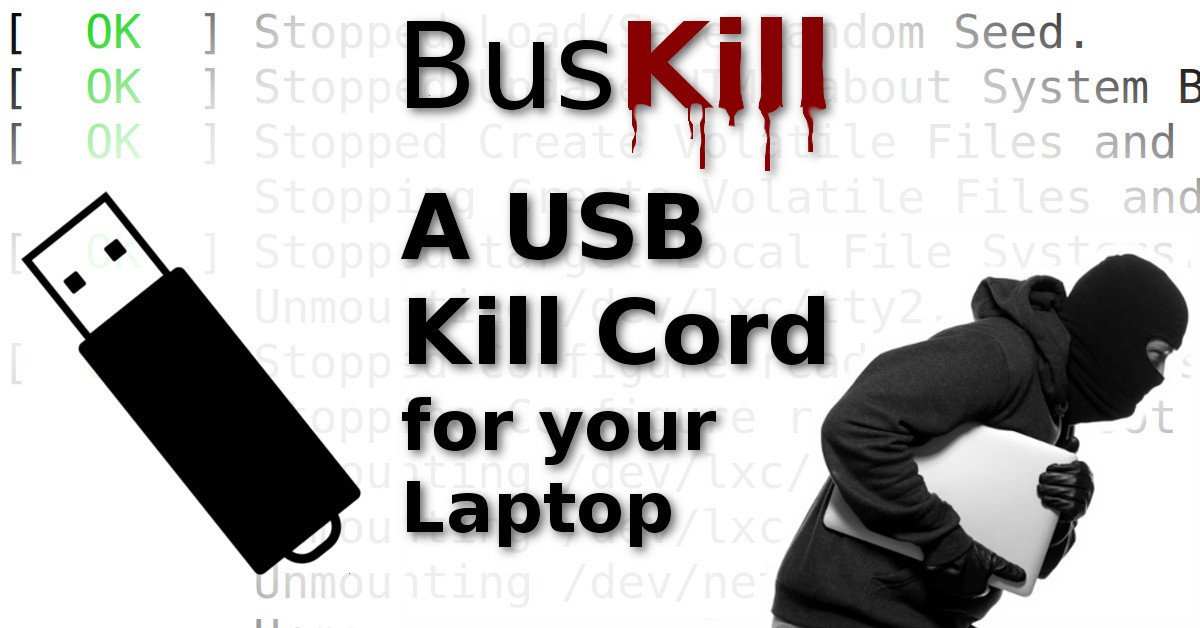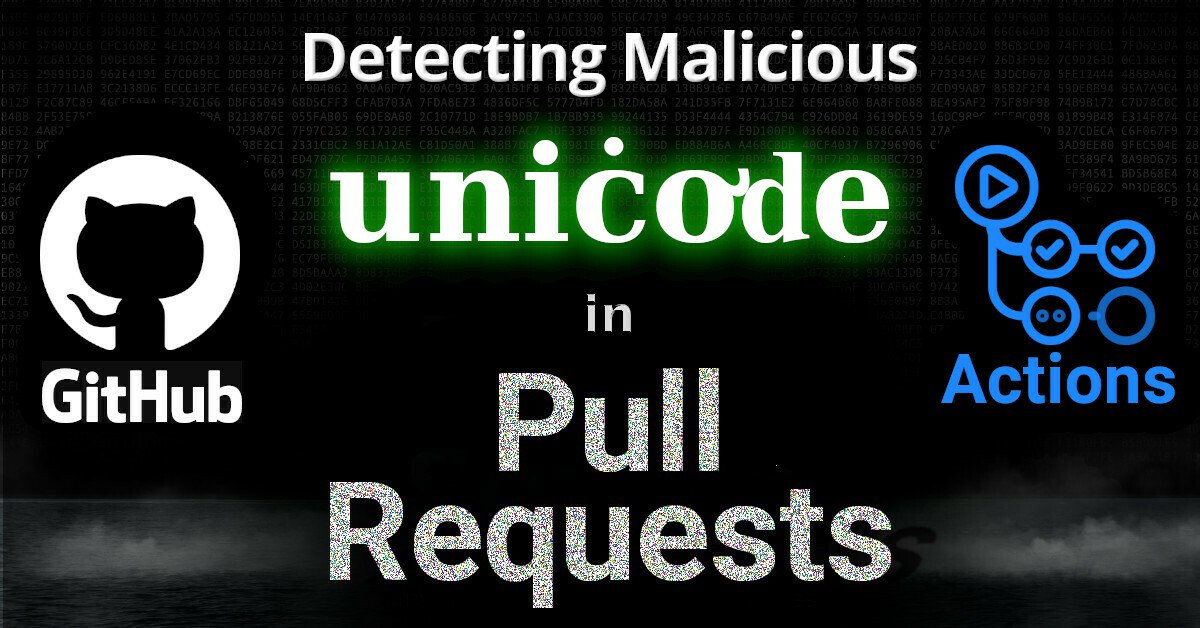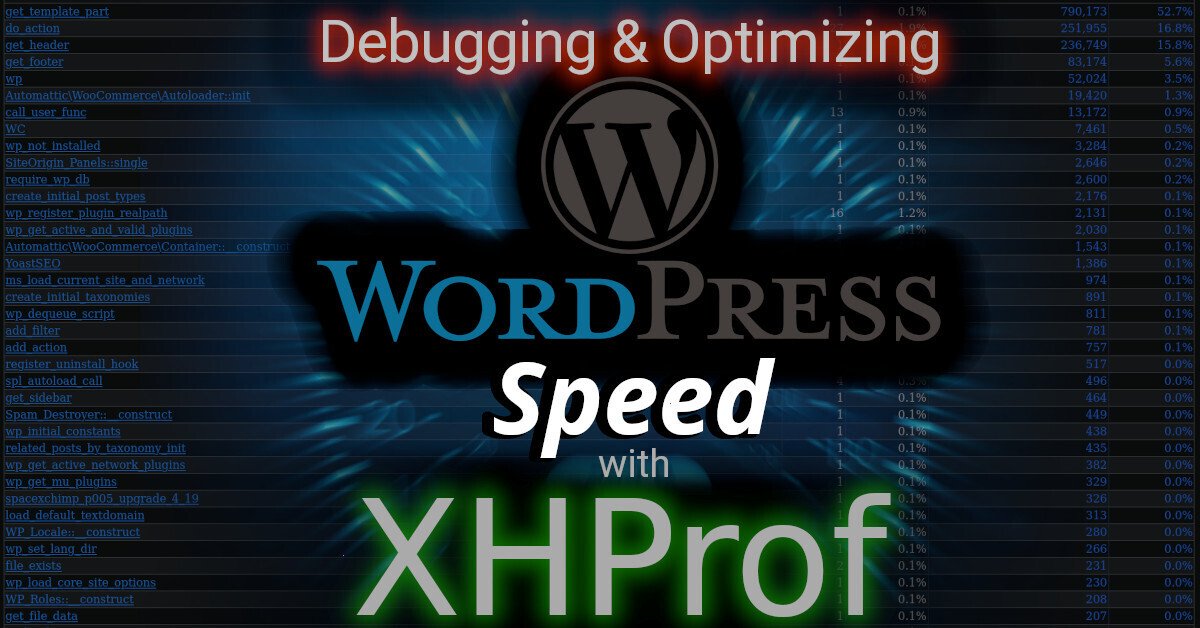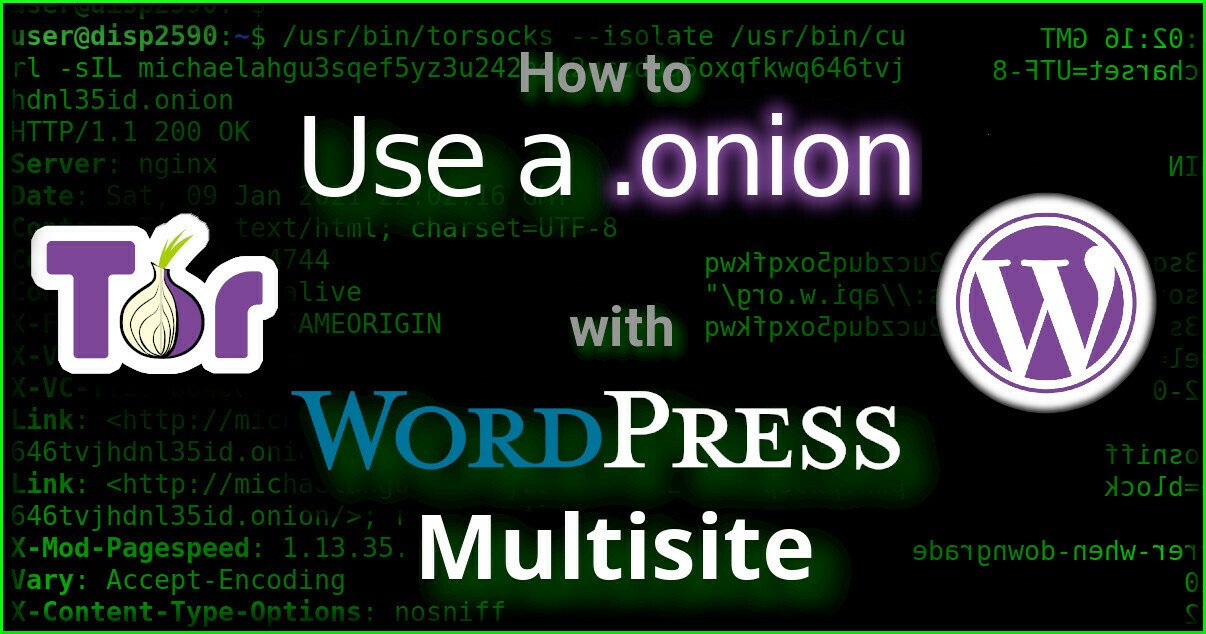This month (September 2011), UCF officially killed the “UCF” SSID to be replaced by “UCF_WPA” and “UCF_WPA2.” Configuring Ubuntu Linux to connect to the UCF WPA2 network is neither trivial nor documented by UCF.
To aid other UCF Ubuntu users, I created a Wireless article on the unofficial UCF wiki. This includes links to the official UCF certificates and instructions on how to connect to the UCF_WPA2 network in Ubuntu.
Michael Altfield
Hi, I’m Michael Altfield. I write articles about opsec, privacy, and devops ➡
About Michael
tech.michaelaltfield.net/