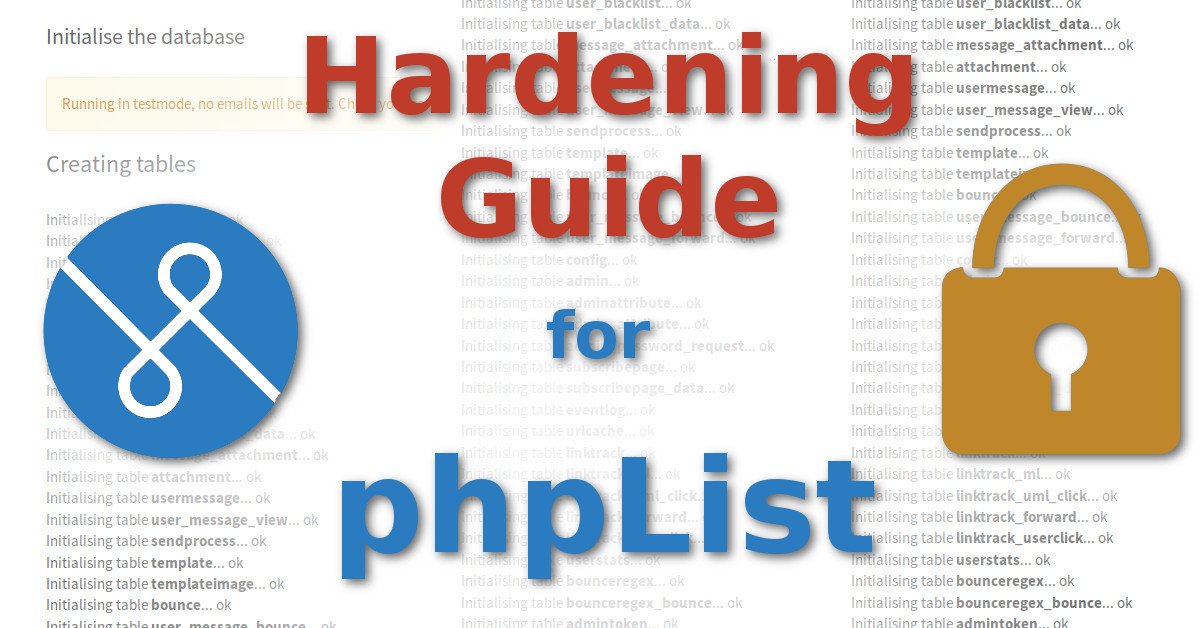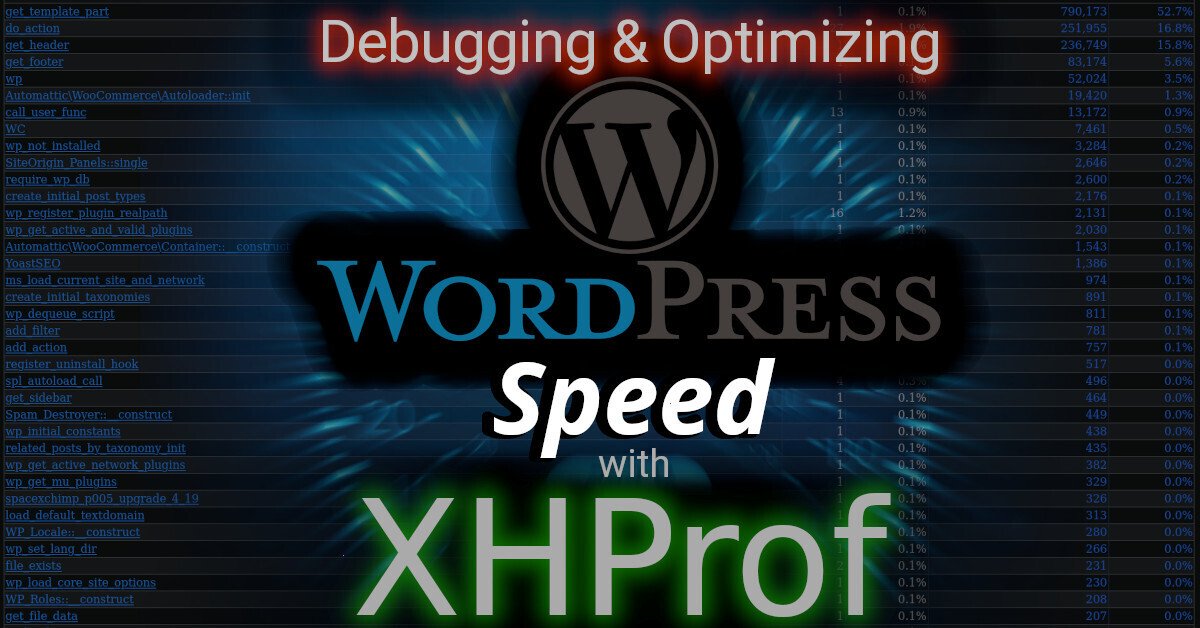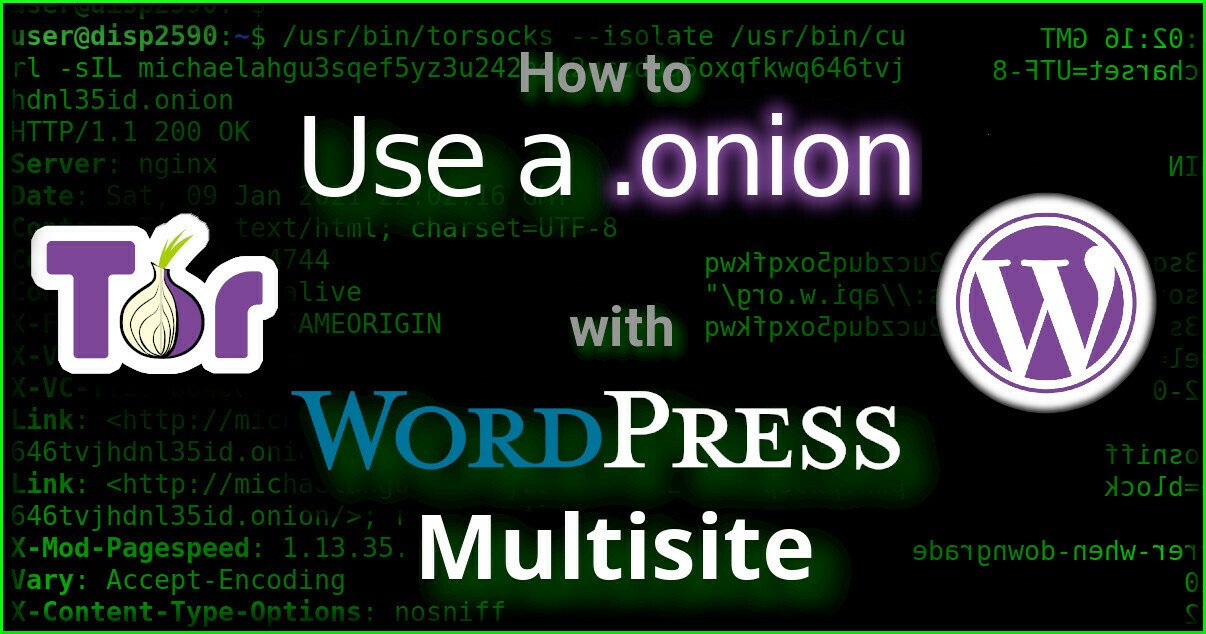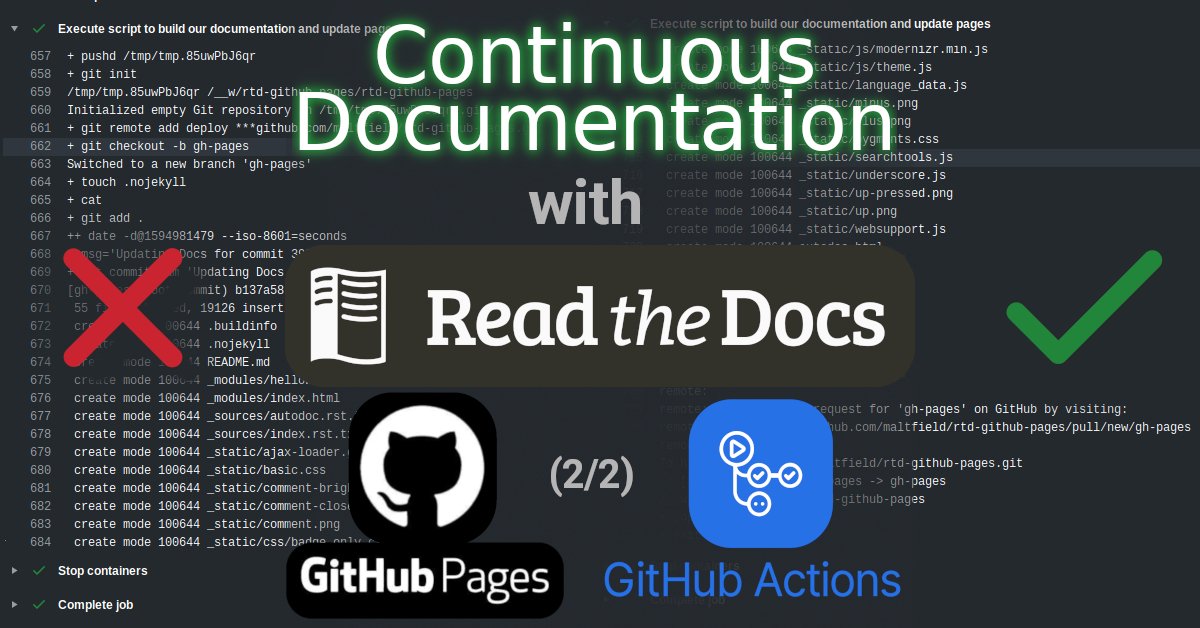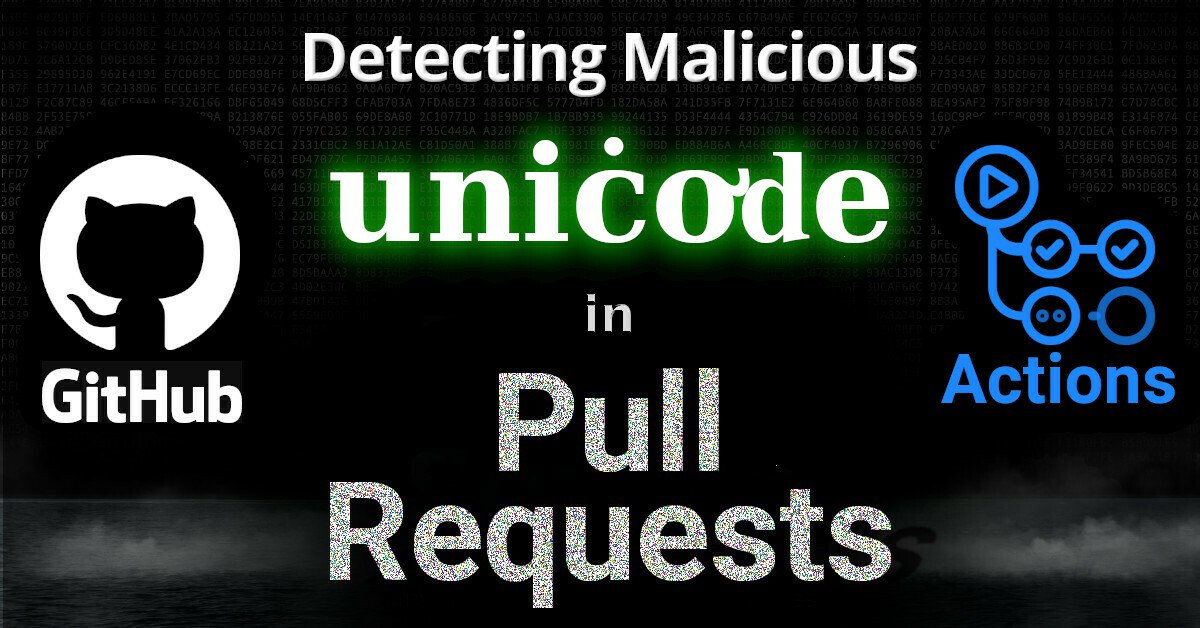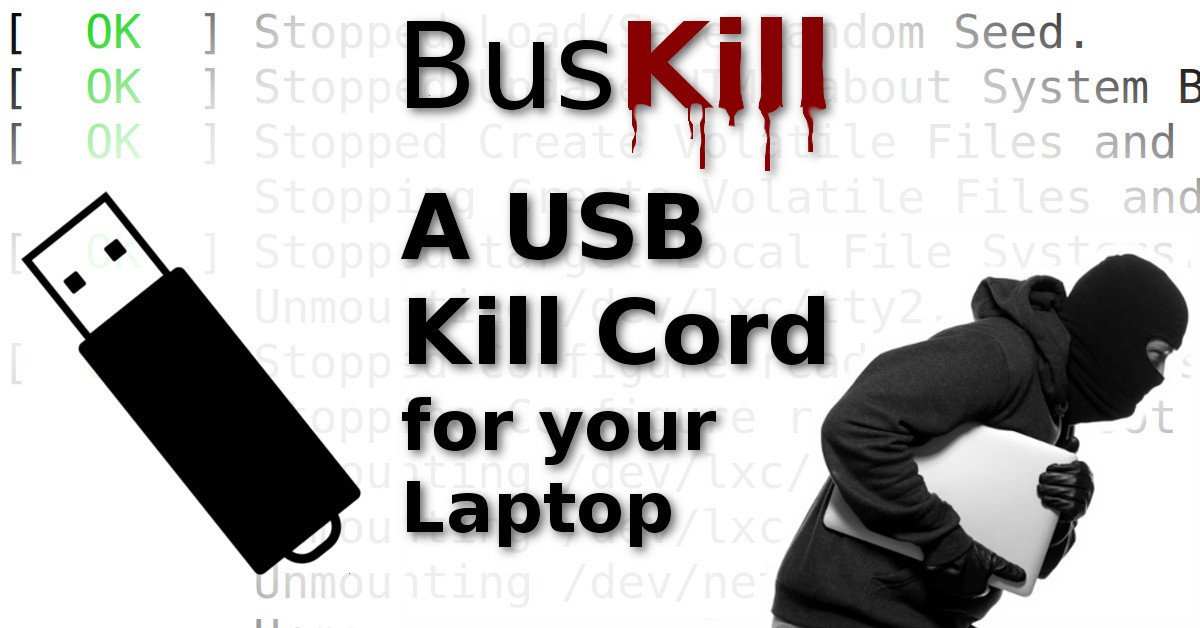Every now and then, linux crashes (and consequently, hell feels a little cold). I’m not sure how to diagnose the issue, but I’m almost certain it’s a result of some unstable openGL screensaver, some faulty X app, or basically anything but hardened command-line driven applications (which is simply to say: linux is perfectly stable without a GUI).
Anyway, even fewer times than a crash occurs, I sometimes cannot boot my system following the crash due to a corrupt journal on my main, root partition. To fix it, I have to boot to a live-cd (typically my gentoo minimal install CD), and type one simple command that I have scrawled in huge writing, double boxed on a desk pad. I can’t tell you how many times this little command has saved my life.
Type this to fix an ext3 journal corruption:
e2fsck -b 32786 /dev/sda3
Michael Altfield
Hi, I’m Michael Altfield. I write articles about opsec, privacy, and devops ➡
About Michael
tech.michaelaltfield.net/