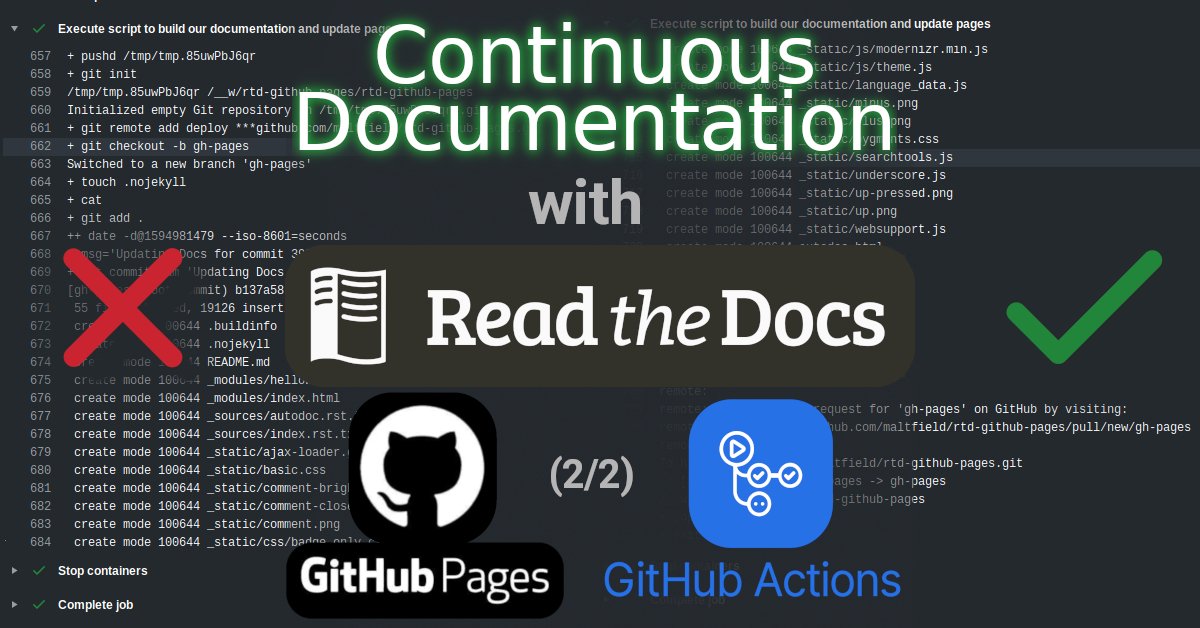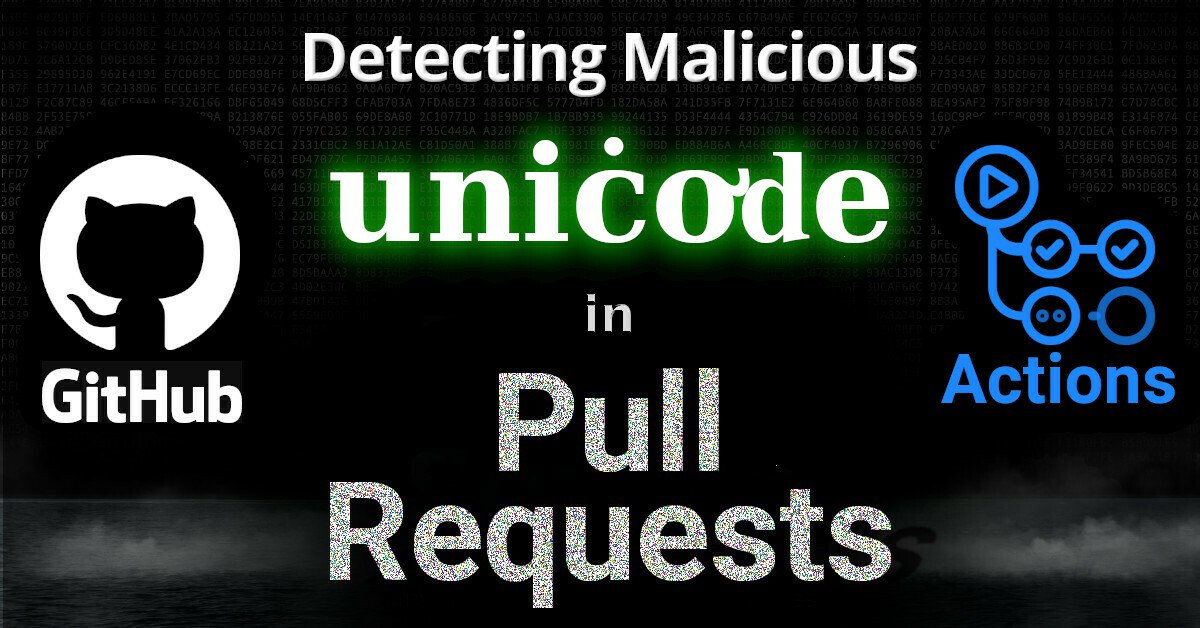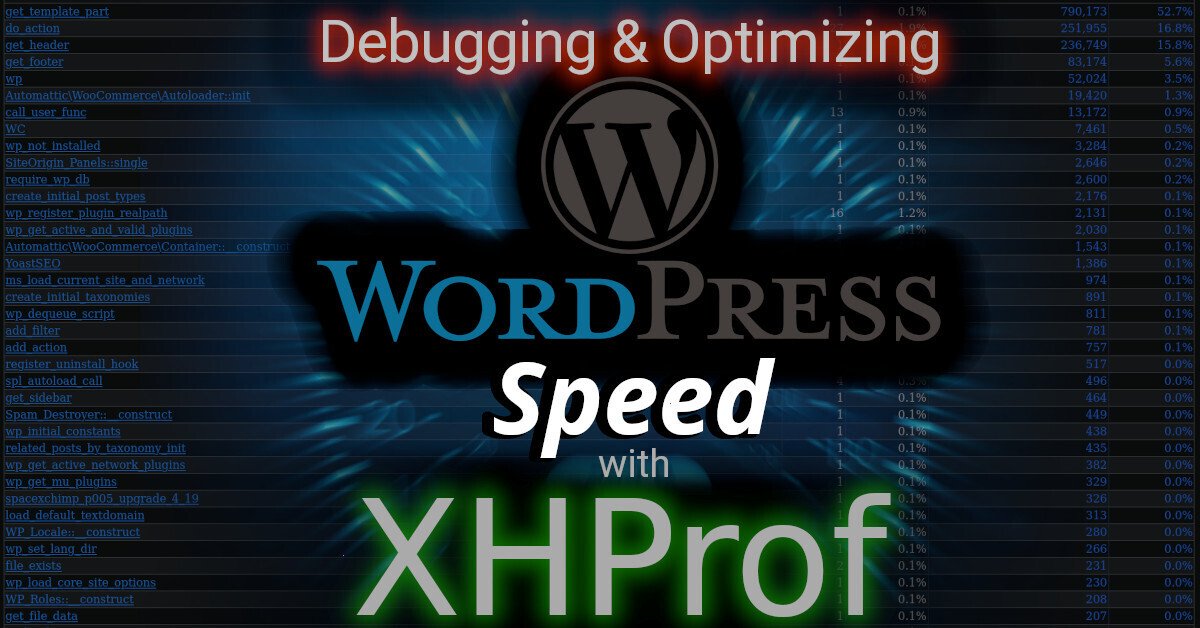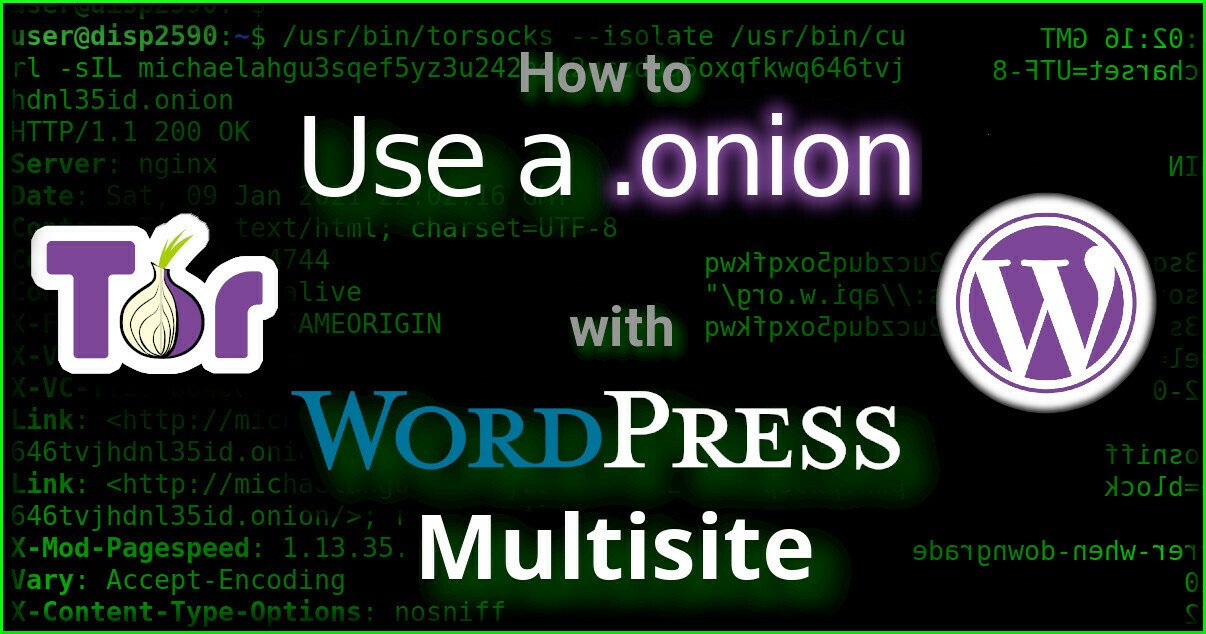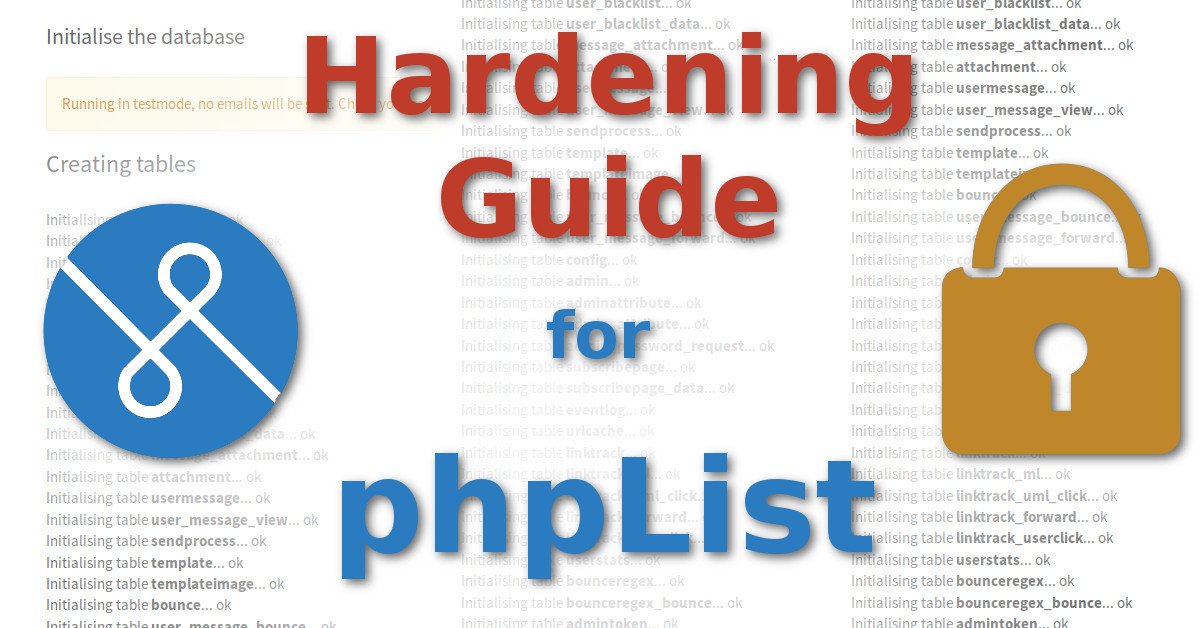This website is now accessible on the darknet. And how!
Why
Fun fact: the most popular website on the darknet is facebook. There are hundreds of other popular sites on the darknet, including debian, the CIA, the NYT, the BBC, ProPublica, and–now–michaelaltfield.net.
michaelahgu3sqef5yz3u242nok2uczduq5oxqfkwq646tvjhdnl35id.onion
michaelahgu 3sqef5yz3u2 42nok2uczdu q5oxqfkwq64 6tvjhdnl35i d.onion
All of these organizations chose to make their websites available over .onion addresses so their website will be accessible from millions of daily tor users without leaving the darknet. Besides the obvious privacy benefits for journalists, activists, cancer patients, etc — Tor has a fundamentally different approach to encryption (read: it’s more secure).
Instead of using the untrustworthy X.509 PKI model, all connections to a v3 .onion address is made to a single pinned certificate that is directly correlated to the domain itself (the domain is just a hash of the public key + some metadata).
Moreover, some of the most secure operating systems send all the user’s Internet traffic through the Tor network — for the ultimate data security & privacy of its users.
In short, your users are much safer communicating to your site using a .onion domain than its clearnet domain.
For all these reasons, I
. . . → Read More: We’re on the Darknet! Visit this site at our tor .onion