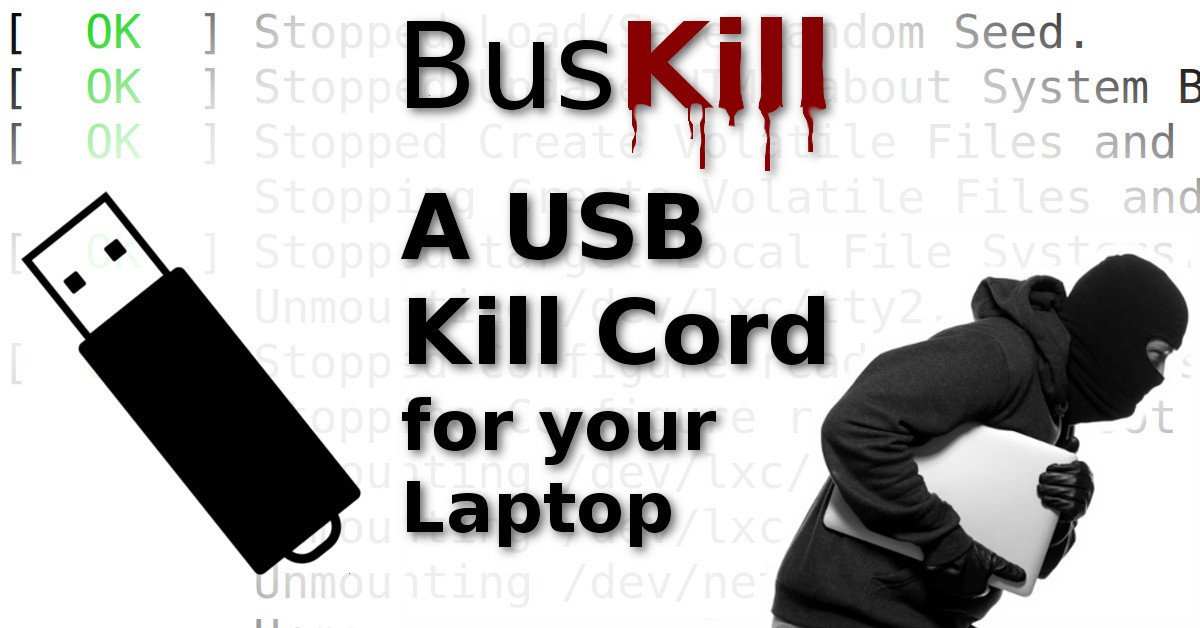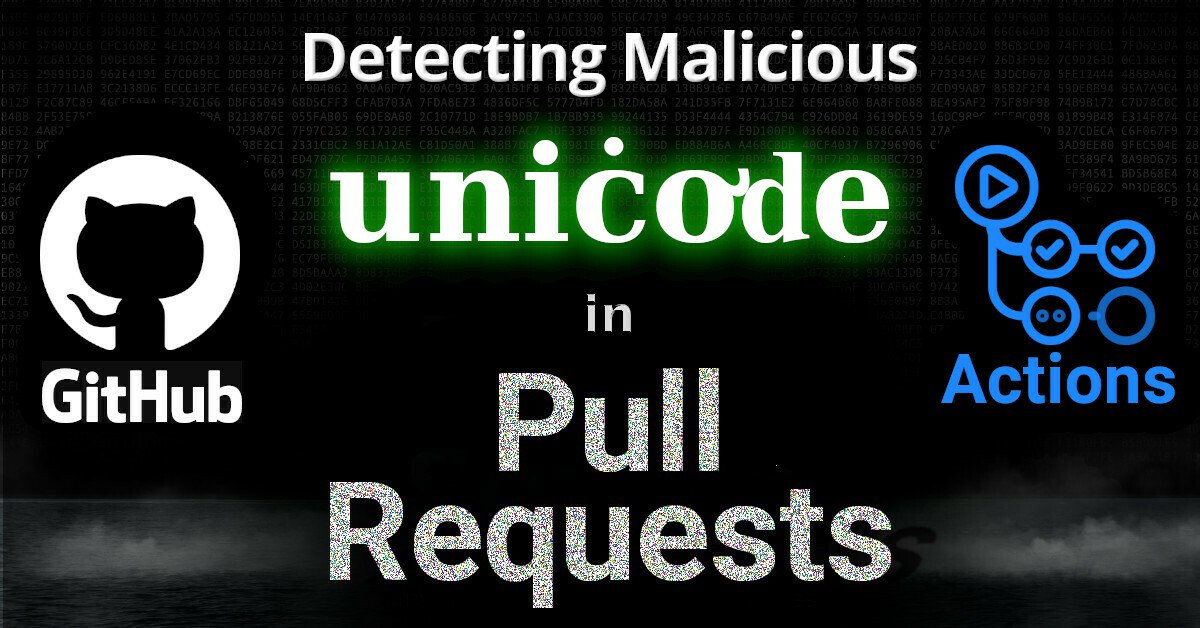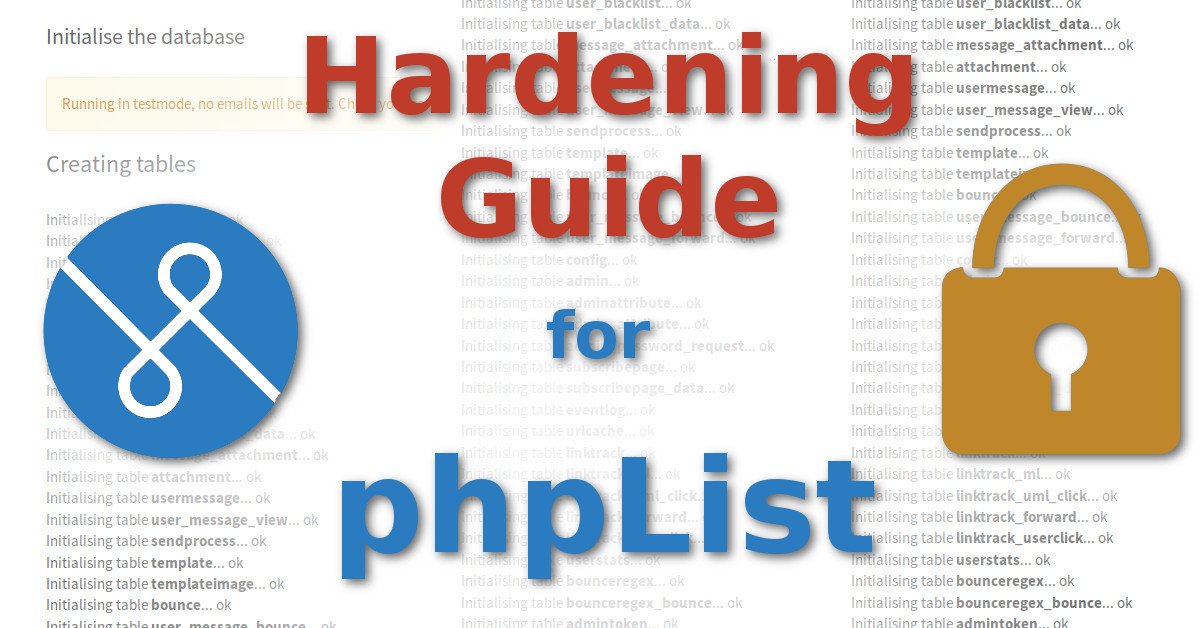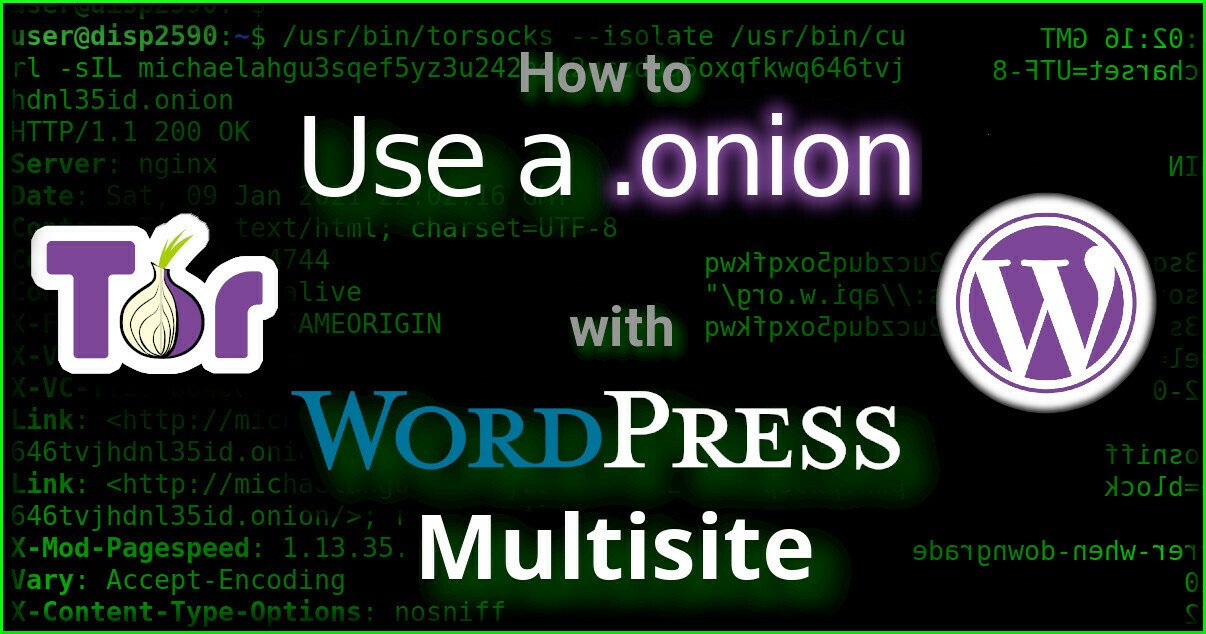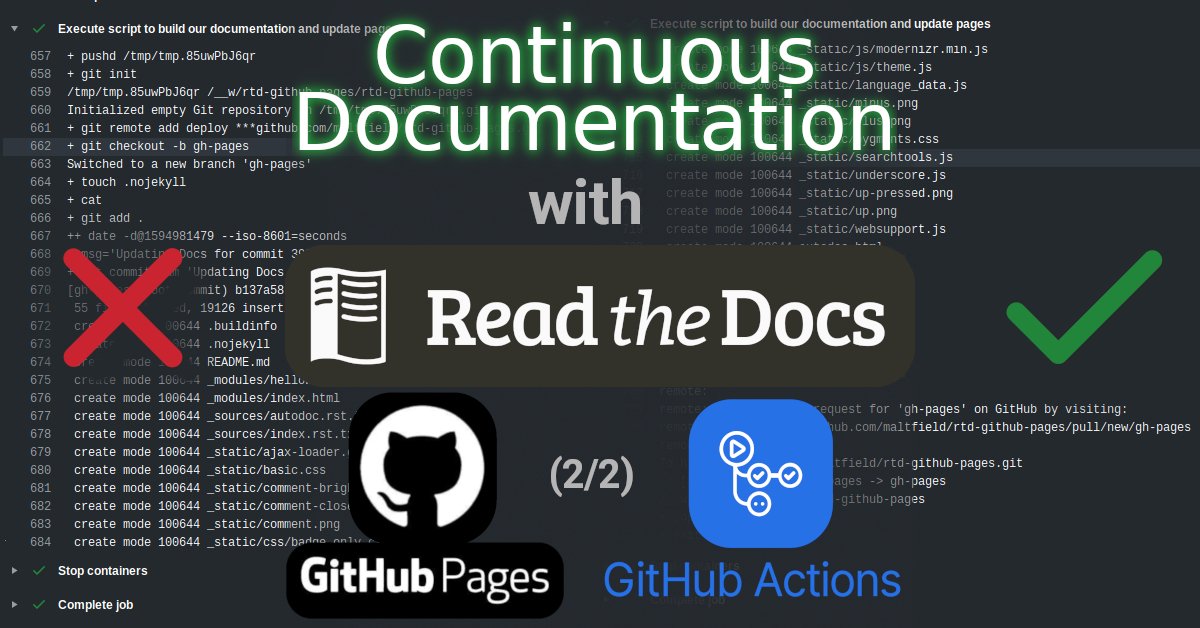In a given week, I touch maybe a half dozen different Operating Systems/Distributions. Some are similar to others (centos, rhel), some–not so much (solaris). The common commands are easy enough to remember ( @ls@ vs @dir@ ), but I always forget how to search through each OS’s package manager for a software package. For my reference (and perhaps yours?) here’s a list for each of the OSs’ package managers I use frequently:
yum – RHEL/CentOS
yum list
apt – Debian/Ubuntu
apt-cache search
pacman – Arch
pacman –sync –search pacman -Ss
portage – Gentoo
emerge –search # pkg names only emerge –searchdesc # pkg names & descriptions emerge -S # alias of –searchdesc
See Also: “Install ‘build-essential’ on RHEL/CentOS and OpenSolaris”:/wp/?p=231
Michael Altfield
Hi, I’m Michael Altfield. I write articles about opsec, privacy, and devops ➡
About Michael
tech.michaelaltfield.net/