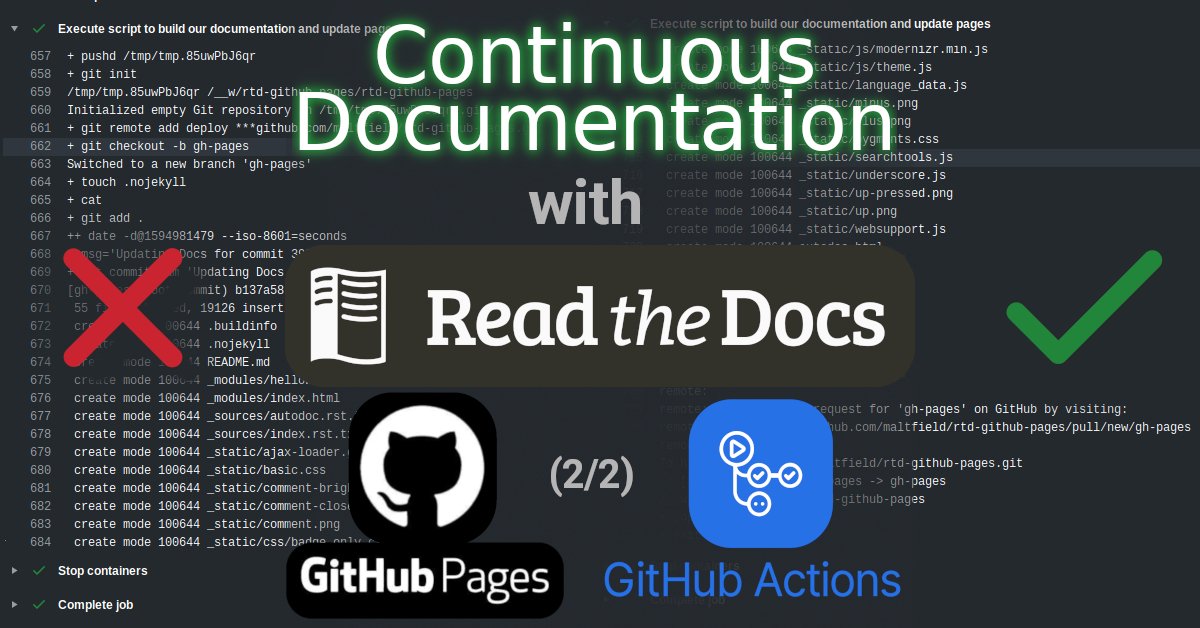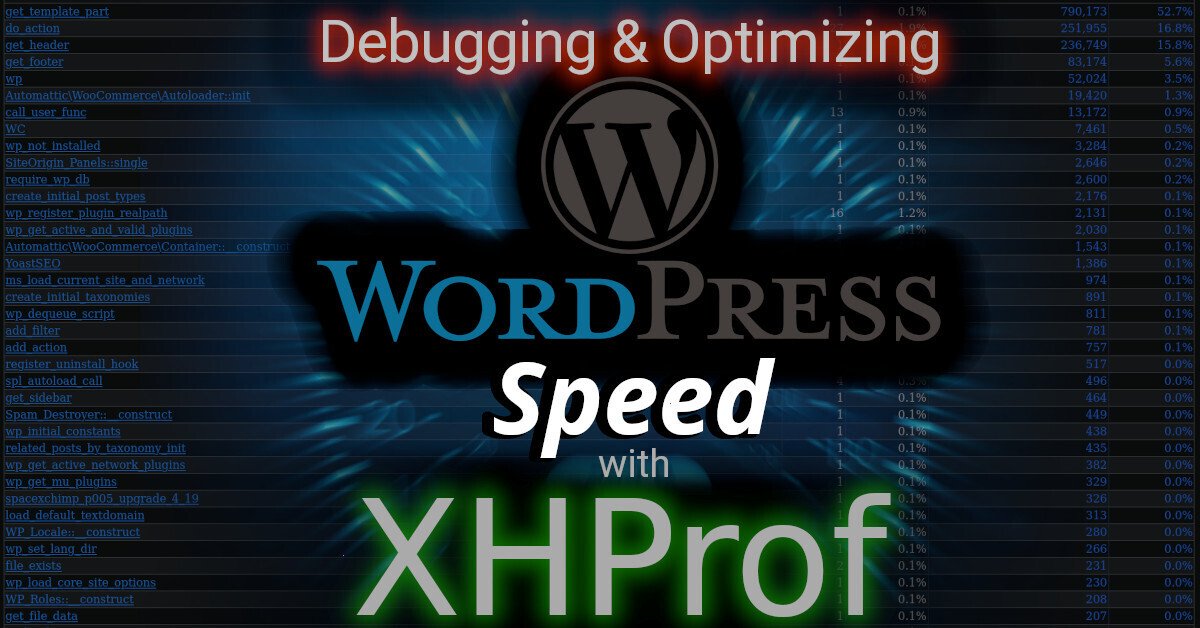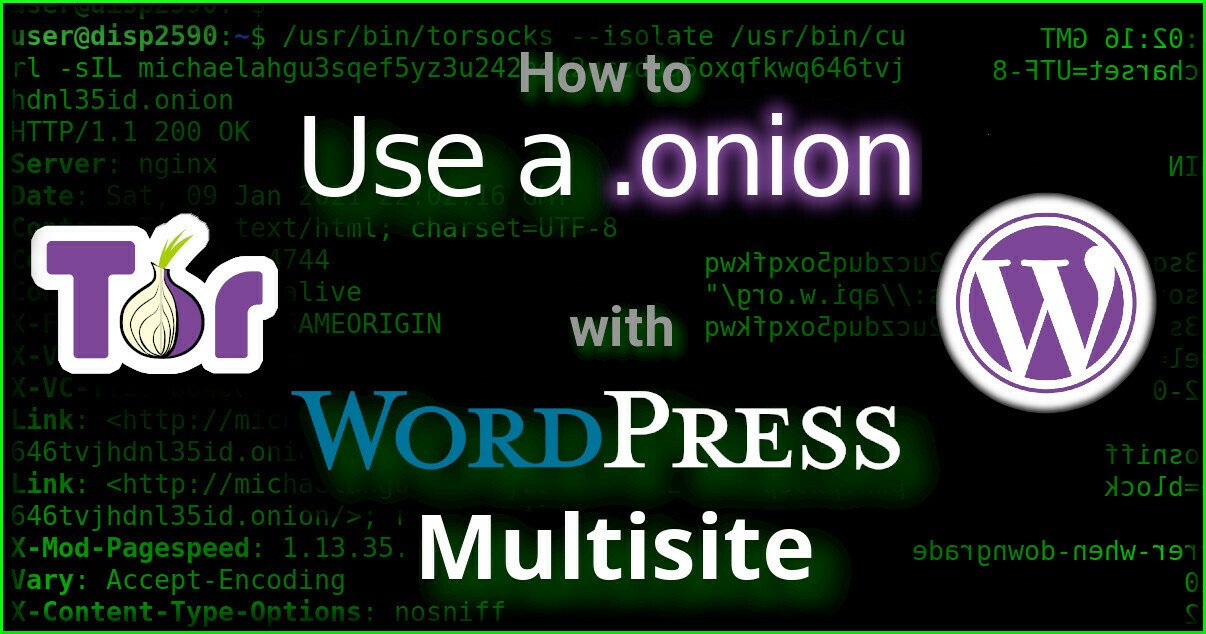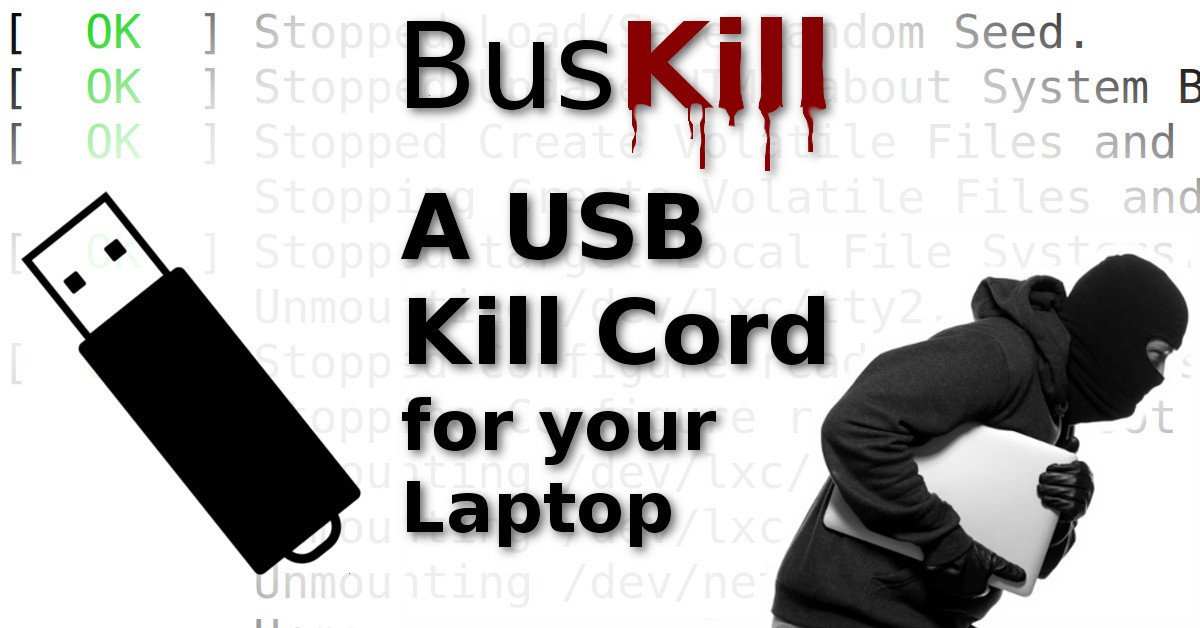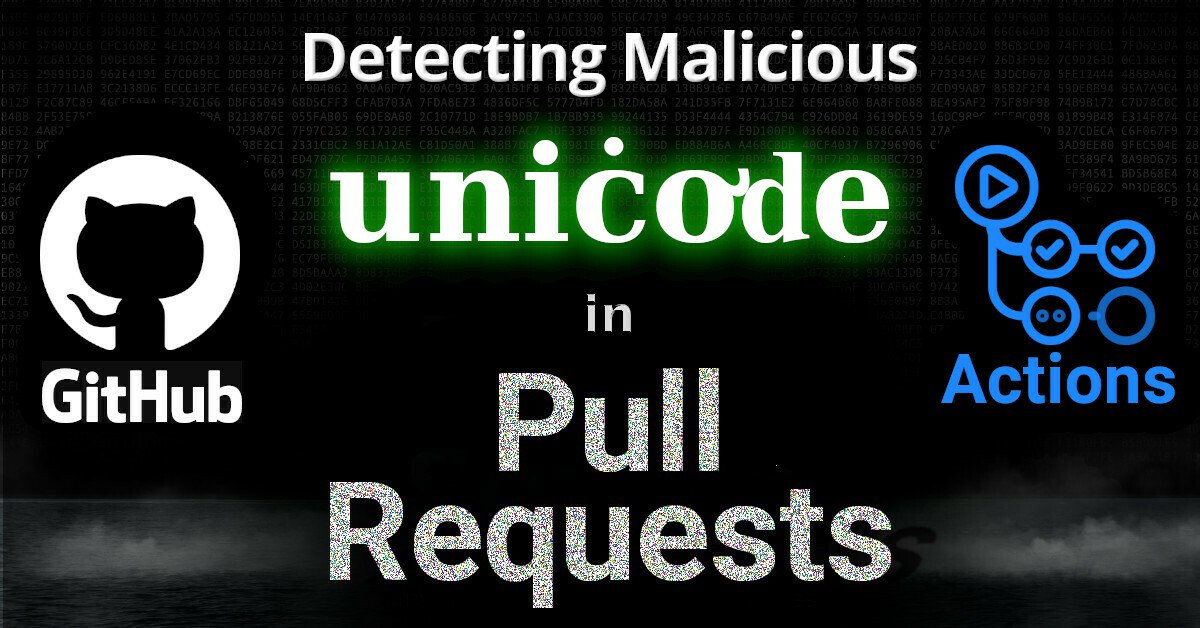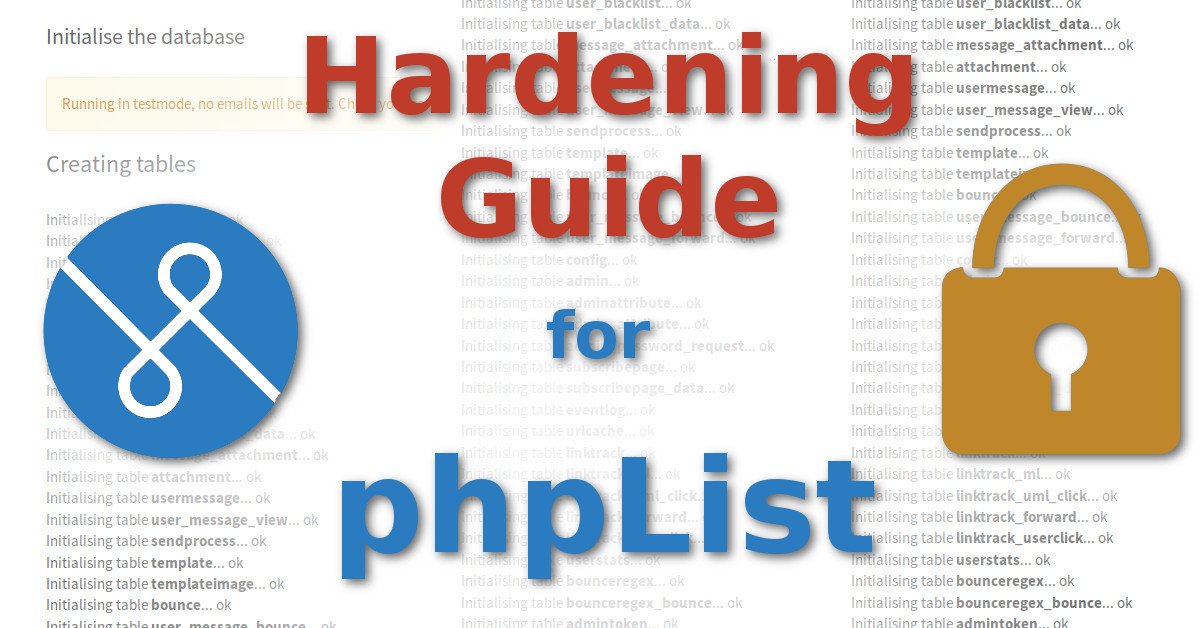I’ve been using Synapse for a few months now. This software is invaluable to my experience on my PC because: # I can *quickly* do what I want to do without fighting with a big, hierarchaial menu # It doesn’t require any huge dependencies (I use XFCE, so I don’t want something that requires Gnome or KDE libraries)
Unfortunately, the documentation is non-existant. So when I wanted to be able to configure Synapse to execute a custom command when I typed a custom keyword, it took me a while to figure it out.
This post explains how to define custom commands in Synapse to execute custom commands in your terminal. For example, I’ll show how to make “Google Drive” open a firefox window to https://drive.google.com
Michael Altfield
Hi, I’m Michael Altfield. I write articles about opsec, privacy, and devops ➡
About Michael
. . . → Read More: Custom Synapse Shortcuts